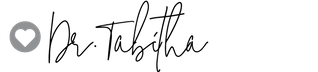Troubleshooting
Here are a list of commonly asked questions when experiencing technical difficulties:
Need to print your certificate of completion:
- Login – Under “My Account,” go to “My Courses” – click on “Completed Courses” – Click “View Certificate”
Access the Course:
- Go to My account dropdown menu, then click on my courses
- OR: click on “My Account,” then click on “Memberships” and you should see the course listed.
View or Download the Course Workbook:
- Click on “My account” and then “Downloads.”
- Note: You have a maximum of 4 downloads on your membership, and the workbook is only available during your membership period (while you are an active member).
Can’t log in:
- Try a new website browser (i.e., Safari, Explorer, Google Chrome, Firefox)
- Reset password (enter login name and leave password blank and click login – new page enter login name and leave password blank and click “lost password”)
- Empty cache/cookies
- Google Chrome-Preferences-History-Clear browsing data
- Safari-Preferences-Privacy-Click remove all website data
- Internet Explorer-Tools (the gear icon)-Safety-Delete browsing history-Click “temporary internet files” and “cookies”-Click delete at the bottom)
Trouble playing videos:
- Try a new website browser (i.e., Safari, Explorer, Google Chrome, Firefox)
- Pull up videos in YouTube or Vimeo directly (using the links within each lesson listed in your course workbook)
- Update flash player / javascript
Still need help? Contact us.
Note: Our customer service and technical support staff are available Monday through Thursday, 8:30am to 7:00pm EST.